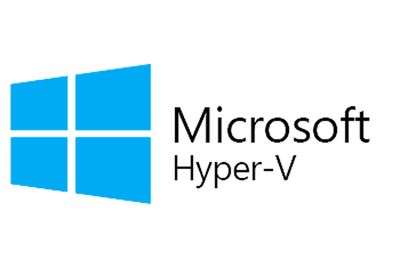This how-to will guide you to monitor your Windows server using WMI. This will allow you to do checks from op5 on Windows hosts without installing any agent in Windows. FAQ What is
- Home
- Microsoft
Introduction In the event-logs in Microsoft Windows almost all events are logged. Sometimes you might want to be notified when a certain event happens in the system. The purpose of this article is
Monitoring and graphing Windows performance counters This how-to covers how to monitor and graph a Windows performance counter in op5 Monitor. Monitoring the performance counter In perfmon, select a performance counter that you
How to Monitoring Microsoft Active Directory Microsoft Active Directory is used to share user list, provide single sign on and other central features in large Microsoft based workstation and server networks. Active Directory is
This how-to is for monitoring Windows hosts using WMI through NSClient++. For agentless monitoring of Windows hosts please see this how-to: Agentless Monitoring of Windows using WMI Introduction Using op5 Monitor in combination with
There are many ways to verify that a Microsoft Exchange mail server is running. You can check mail delivery, tcp-ports, services and more. No single test will provide a complete picture of the
Version: This article was written for version 6.1 of Monitor, it could work on both lower and higher version if nothing else is stated. It's very common to have an Active Directory server
Prerequisites For this how-to to work you need the latest op5 NSClient++ installed on your Hyper-V server. Firewall settings First off we need to change the firewall settings to allow ICMP ping. Open